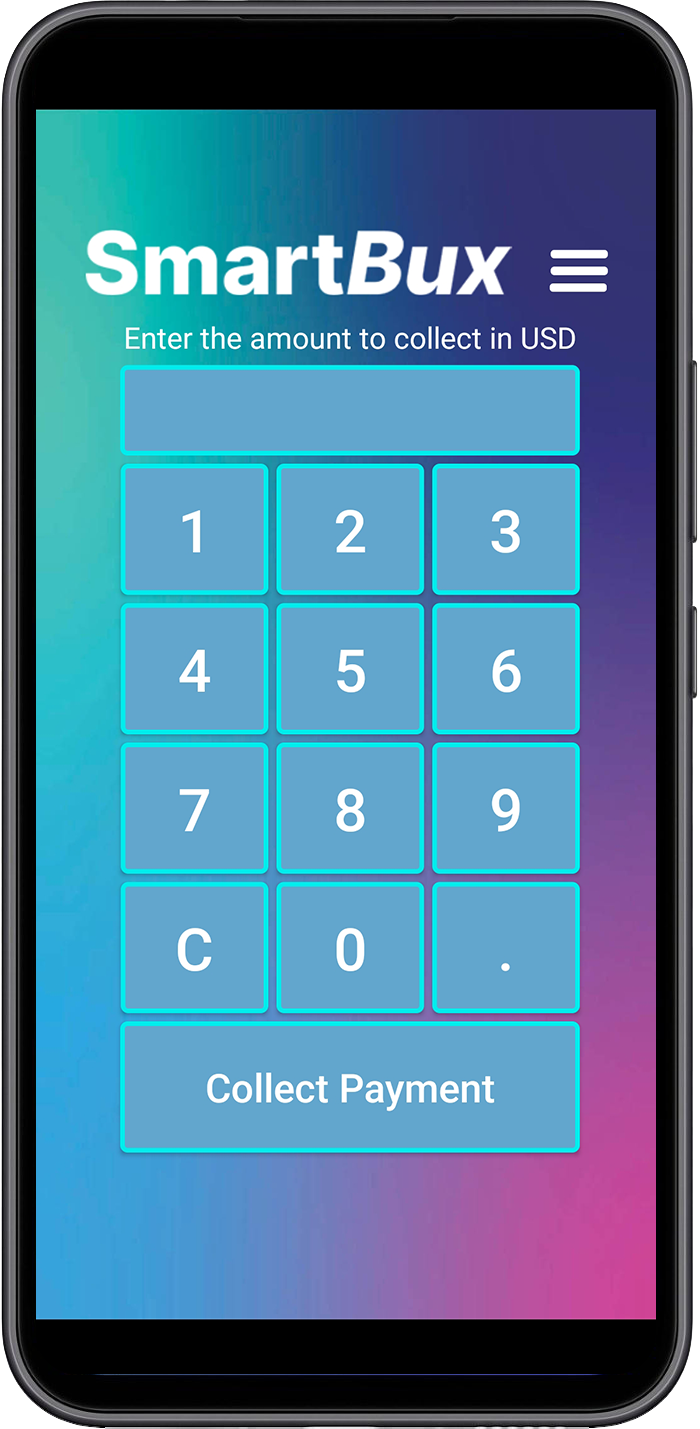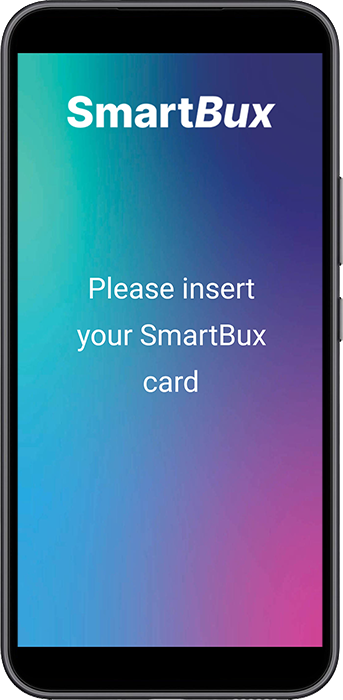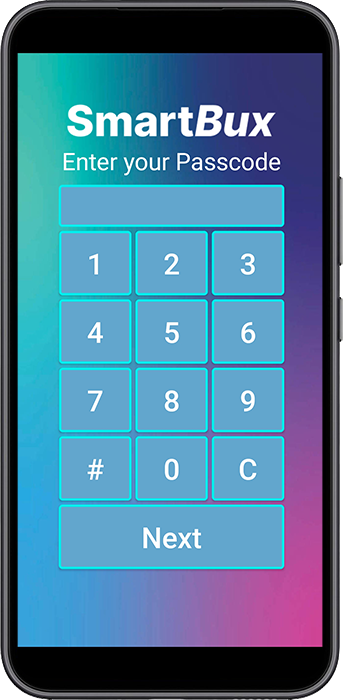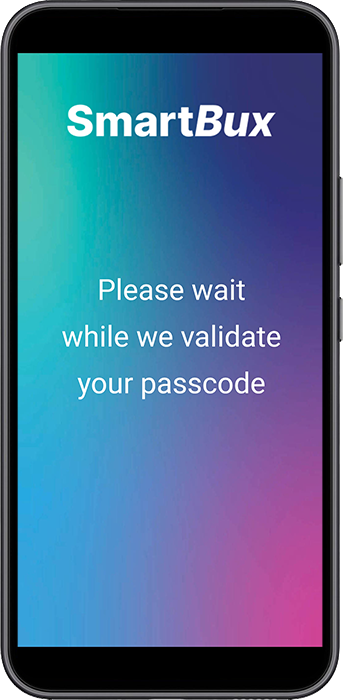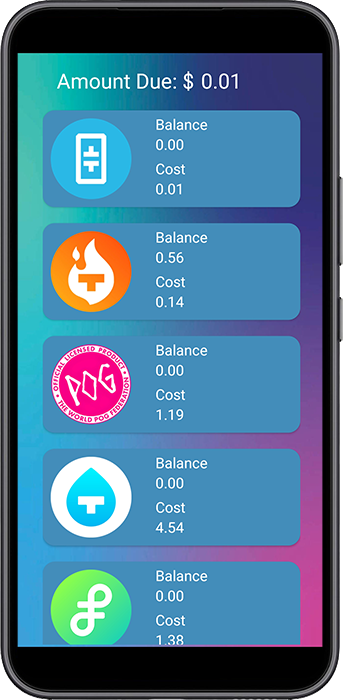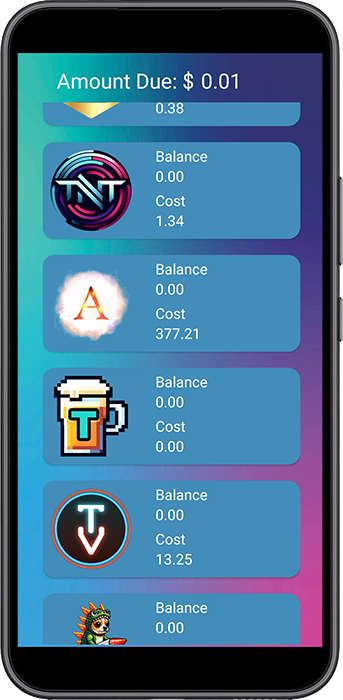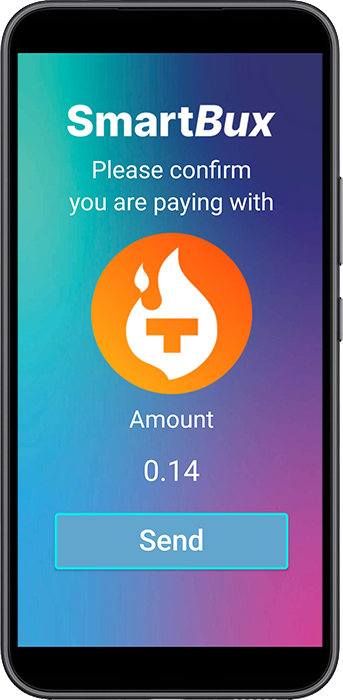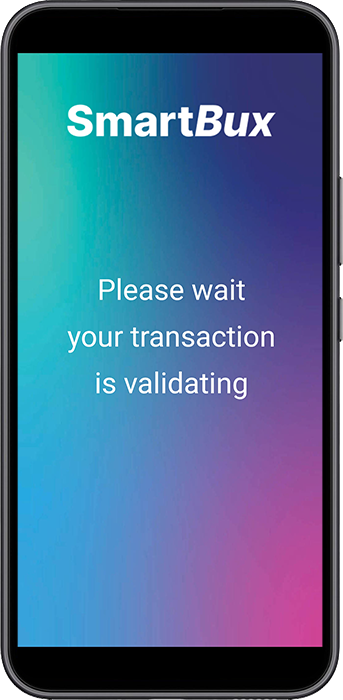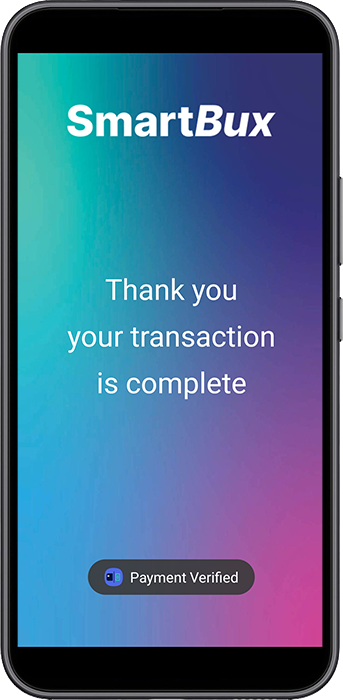SmartBux Payments
Setting up SmartBux Payments
Before you can use SmartBux Payments you must setup the app. Start by clicking on the menu and setting a password. Next enter or scan a QR code of your wallet address. This address is where all your payments will go. After that, choose the coins or tokens you want to accept. You can choose them all or just Theta and Tfuel. Finally, click save and you are setup.
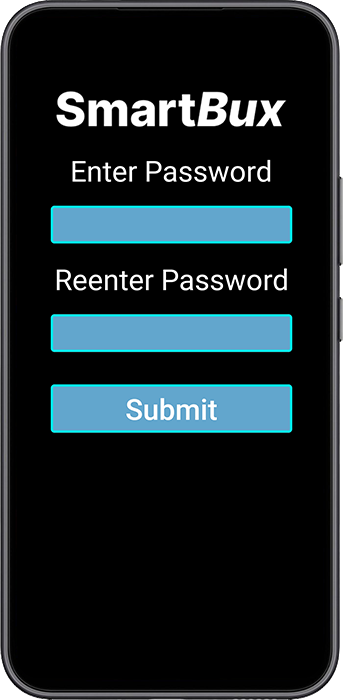
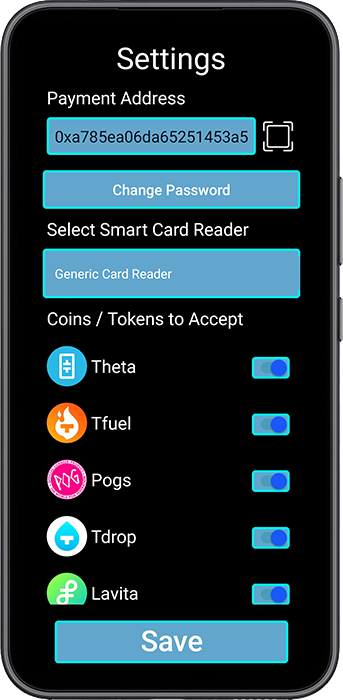
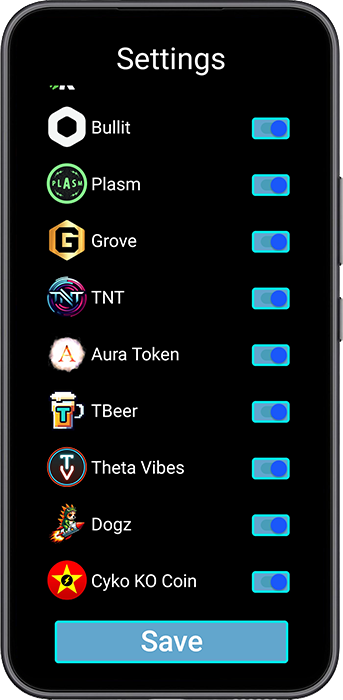
Collecting your first Payment
First attach a smart card reader. Then enter the amount in USD you want to collect followed by clicking Collect Payment. Next, hand the phone to the customer. It will prompt them to enter their card. The customer will enter their card. Then enter their pin. The phone will prompt them with the amount to collect and show them all the coins and tokens you accept. They will choose the token or coin and confirm. It will then broadcast the transaction and verify you have recieved the crypto. Finally they remove their card and hand you back the phone.